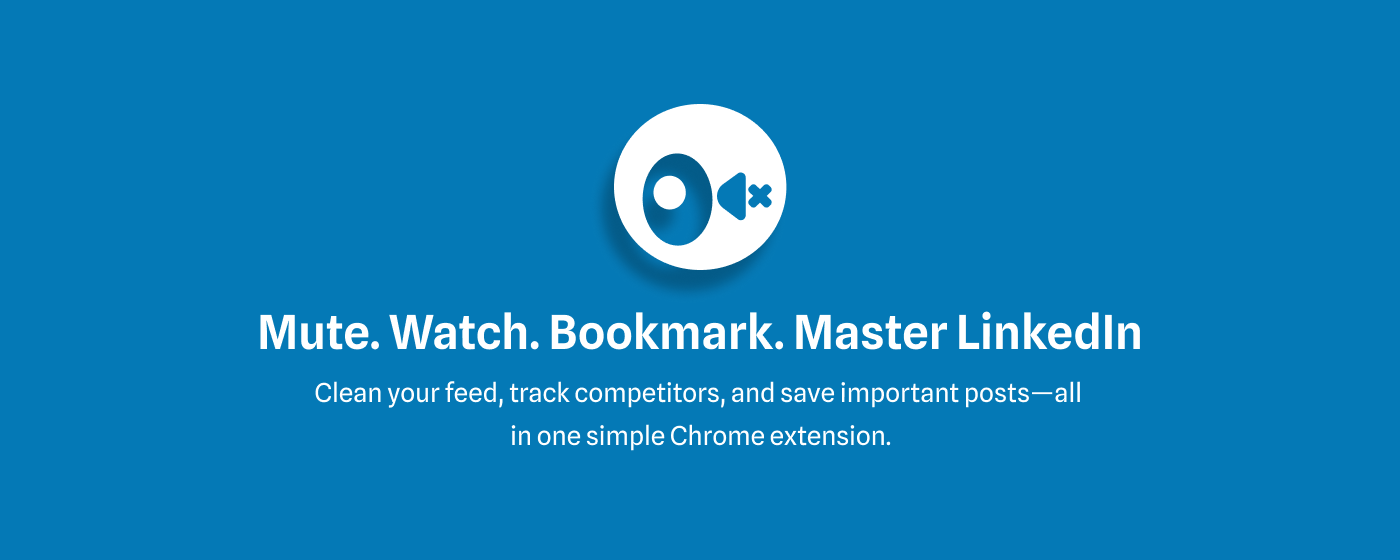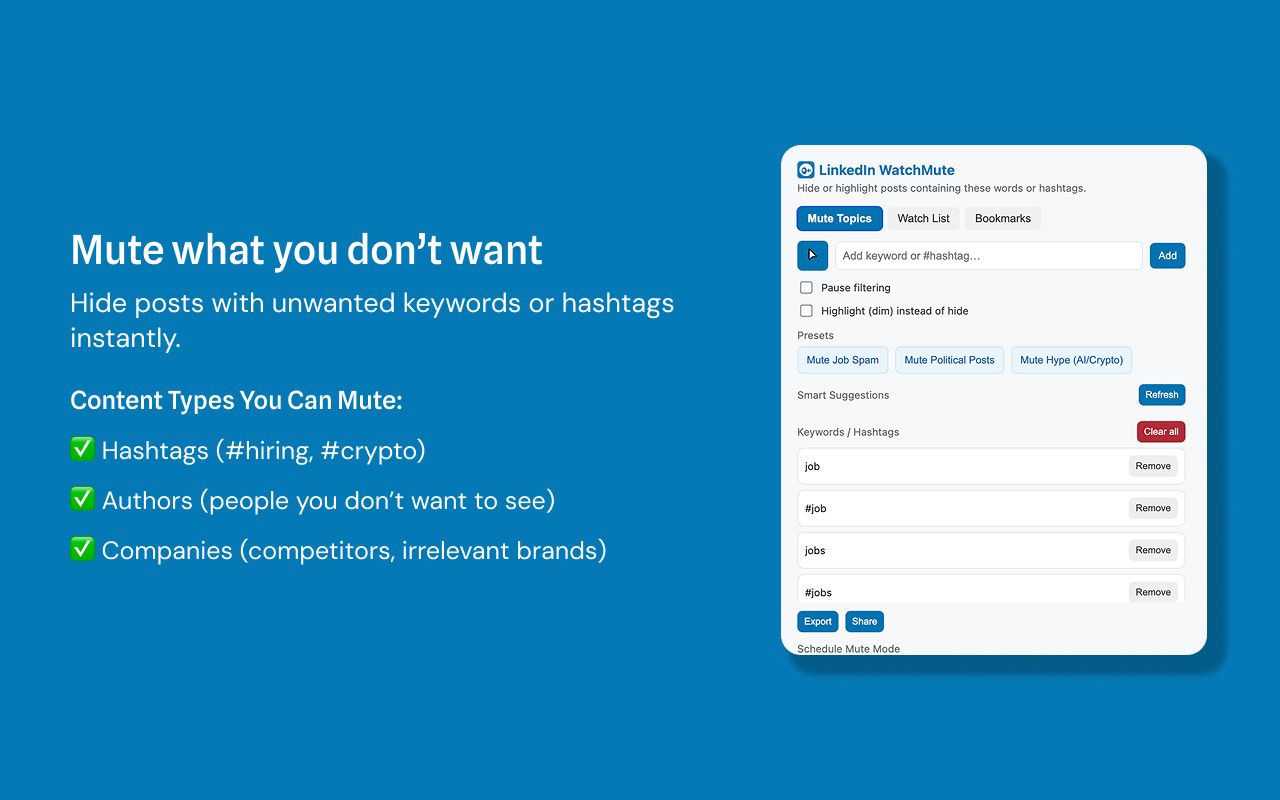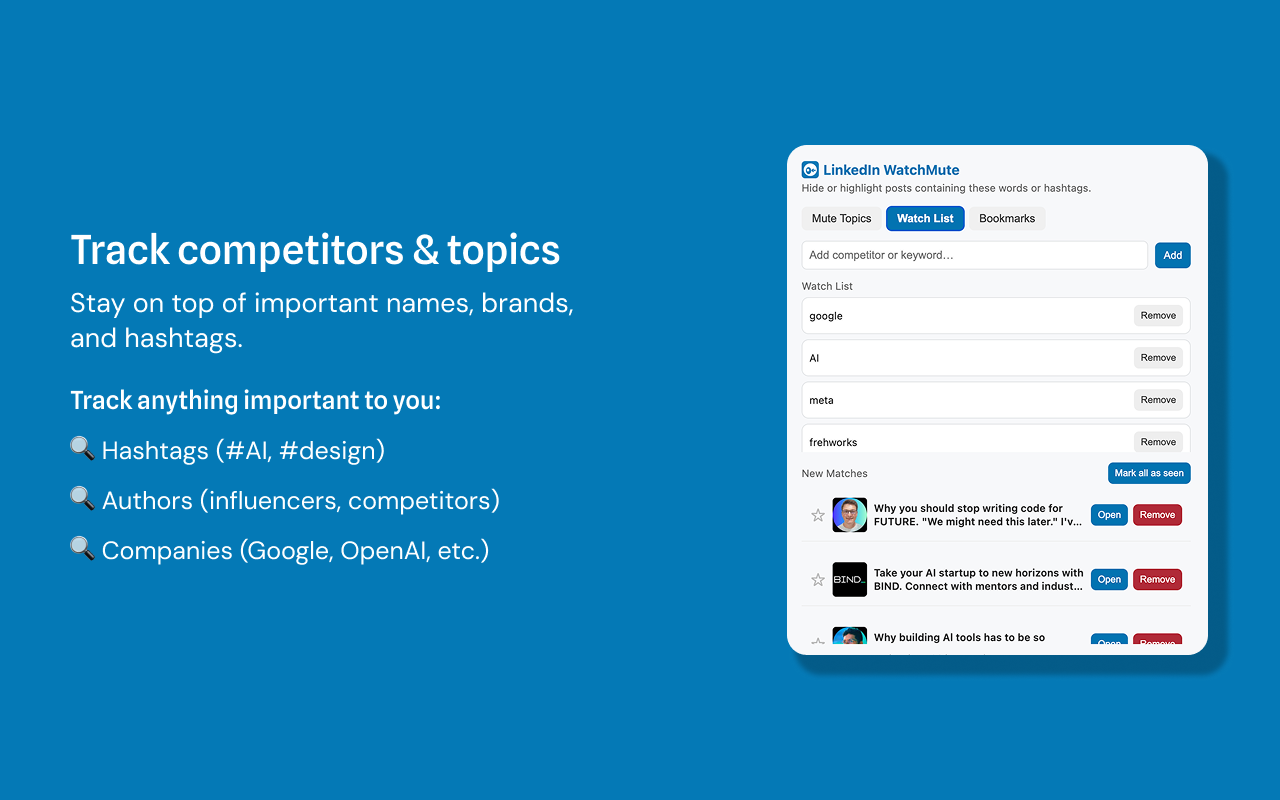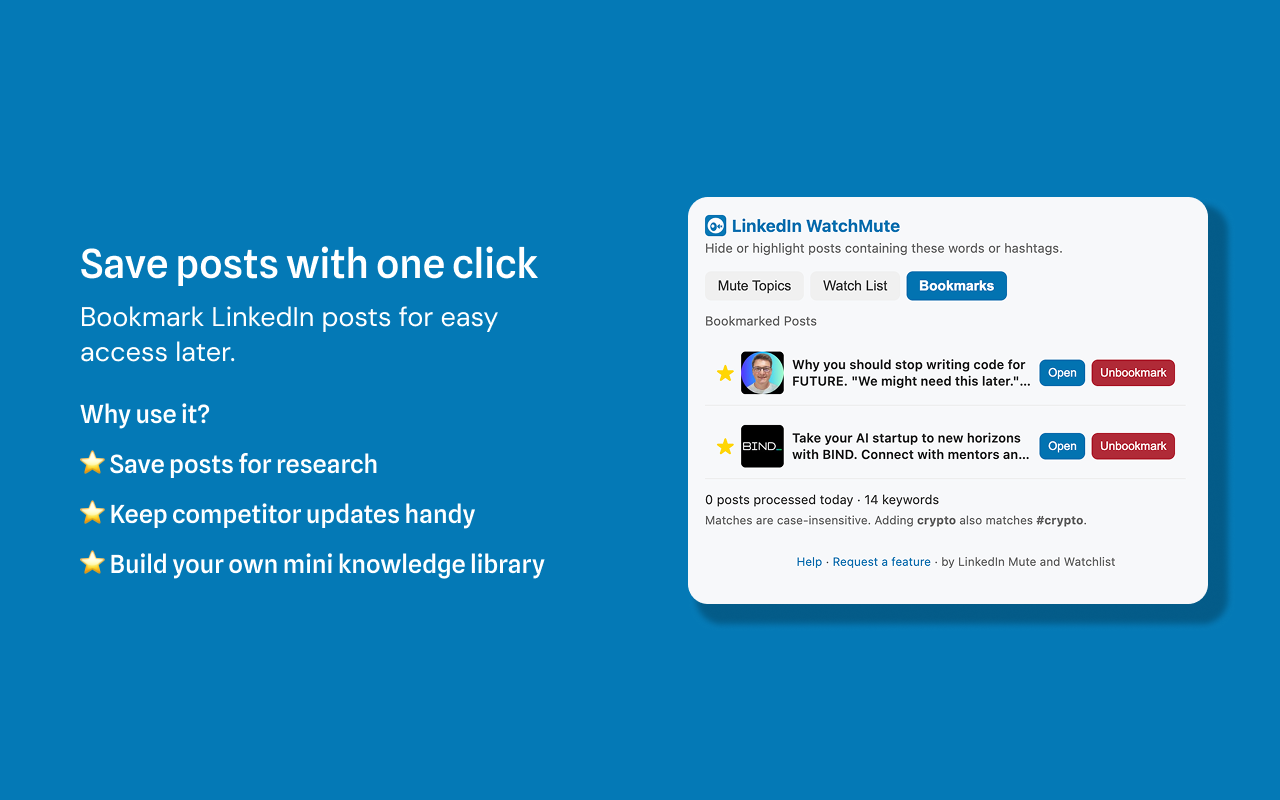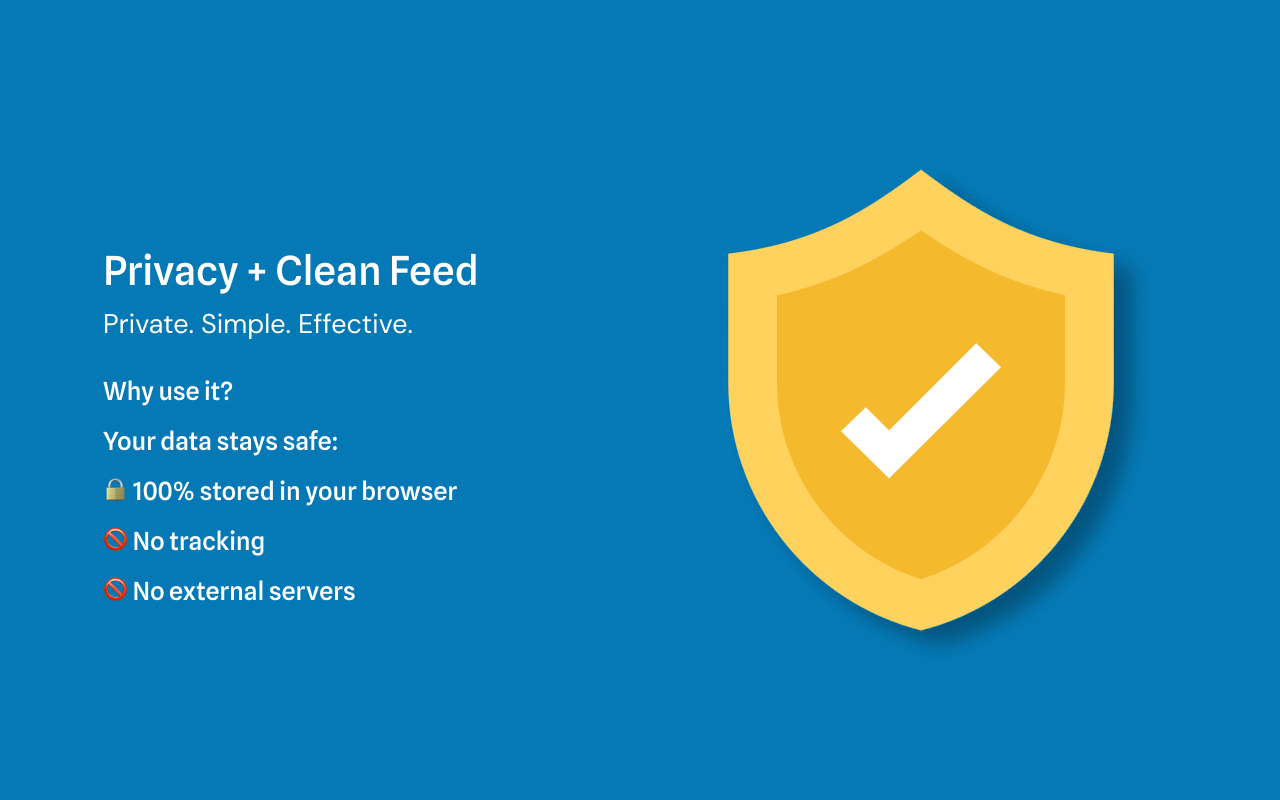Take Back Control of Your LinkedIn Feed
A smarter way to mute distractions, watch competitors, and bookmark insights.
If you’re like me, LinkedIn is probably one of the first tabs you open every morning. It’s where opportunities surface, industry news breaks, and networks grow.
But let’s be real: LinkedIn has a noise problem.
Scrolling through the feed often feels like wading through an ocean of posts you didn’t ask for:
Endless “we’re hiring” updates
Motivational fluff that adds no value
Competitor announcements you wish you caught earlier
Or that one topic (cough, crypto) you just don’t want to see again
Meanwhile, the posts that actually matter — industry insights, competitor moves, or even that one golden lead — slip by unnoticed.
That’s where I felt LinkedIn needed a rethink.
The Idea: Make LinkedIn Work for You
I built LinkedIn WatchMute to solve this problem. It’s a lightweight, privacy-first Chrome extension that gives you full control over what you see (and don’t see) on LinkedIn.
Think of it as your personal content filter + tracker + bookmarker.
Here’s how it works:
🔇 Mute What Doesn’t Matter
Add any keyword, phrase, or hashtag — and poof — those posts disappear from your feed. No more #crypto or “job openings” spam.
👀 Watch What You Care About
Want to keep tabs on competitors, brands, or industry hashtags? Add them to your Watch List. You’ll get notified when they pop up, and you can view them in a dedicated tab.
⭐ Save What’s Important
With one click, bookmark posts you want to revisit later. No more frantic searching through your activity history.
🖱 Pick Mode
See a keyword or hashtag in your feed? Just select it directly and add it to mute or watch.
🔒 100% Privacy-First
Everything is stored locally in your browser. Nothing leaves your computer.
Why This Matters
LinkedIn has become the default professional feed for millions of us. But without control, it’s also a time sink.
WatchMute flips that:
Less noise = more focus
No missed competitor updates
Easier way to save meaningful content
In short, LinkedIn finally works on your terms.
What’s Next
The current version is just the start. I’m already working on:
Smarter notifications for watched items
A personal analytics dashboard (see what really dominates your feed)
Syncing across devices
This is just the start — my goal is to make LinkedIn as customizable as your own dashboard.
Try It Out
LinkedIn WatchMute is free, lightweight, and ready to use in seconds.
👉 Install it from the Chrome Web Store
Take control of your LinkedIn today. Stay focused. Stay ahead.